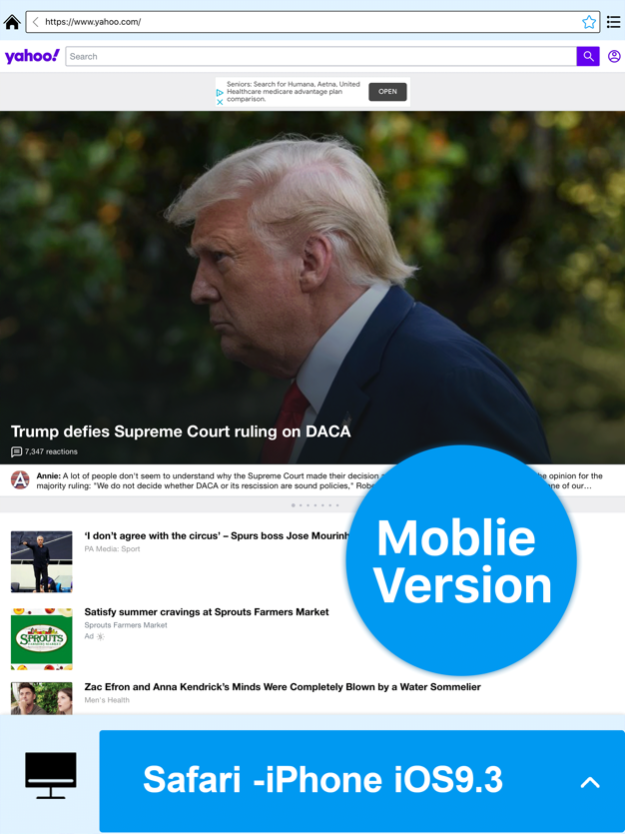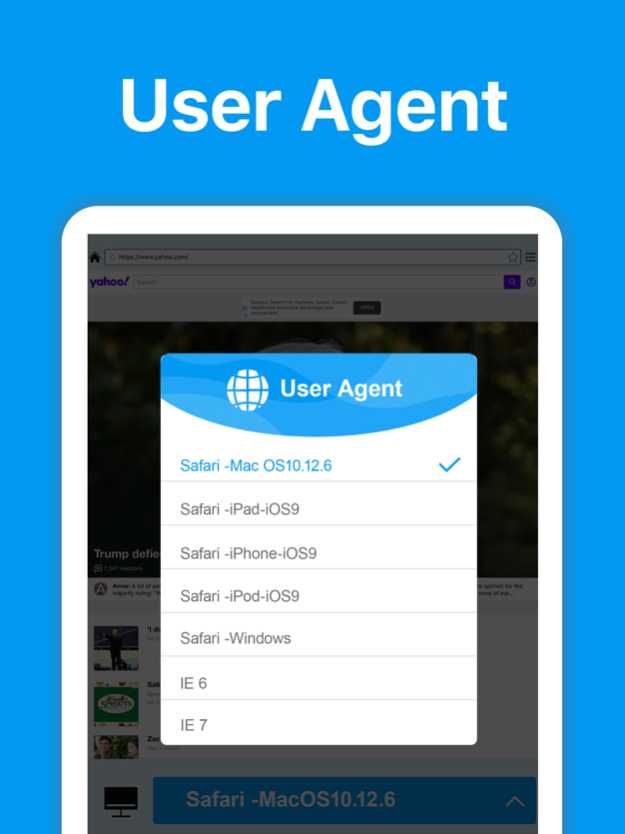Desktop PC Browser 1.6
Continue to app
Free Version
Publisher Description
Desktop PC Browser Allows You To View Webpage With Full Desktop Functionality On Your iPhone Or iPad Device.
【Resolved the pain point that some websites cannot use the full function normally on mobile phones! 】
+ 【Easy switch】 between the computer version and mobile version of the website
+ Multiple browser choices【user agent】
+ Super【Safe Browsing】, support Touch ID/Face ID
+ Favorite and add【commonly used URL】to home page
+ Webpage content【long screenshot】, convenient and efficient
The existence of the Desktop PC Browser is to create value and increase productivity when you can't get to your computer at hand.
--------Subscription Instructions----------
· Subscription content:
- Unlock PC browser
- Access all user agent & user agent update regularly
- Unlimited Favorite website
· Subscription price: $1.99/month, $6.99/half a year, please refer to the in-app price for details
When confirming the purchase, the subscription fee is charged through the iTunes account. The subscription will automatically renew unless auto-renewal is turned off at least 24 hours before the end of the trial period. Within 24 hours before the end of the current period, a renewal fee will be charged and the renewal fee will be determined. After purchase, you can go to account settings, manage subscriptions and turn off auto-renewal.
Privacy Policy: https://juejin.im/post/6856575728378052615
Terms of Service: https://juejin.im/post/6856580169554100231
Mar 2, 2022
Version 1.6
1. Enhanced Pro features
- PIP video
- Finder on HTML source
- Prefetch Images
- Private browsing
- Remove ads & images
...
and so on
2. Added new user agents
About Desktop PC Browser
Desktop PC Browser is a free app for iOS published in the Office Suites & Tools list of apps, part of Business.
The company that develops Desktop PC Browser is 江真 刘. The latest version released by its developer is 1.6.
To install Desktop PC Browser on your iOS device, just click the green Continue To App button above to start the installation process. The app is listed on our website since 2022-03-02 and was downloaded 1 times. We have already checked if the download link is safe, however for your own protection we recommend that you scan the downloaded app with your antivirus. Your antivirus may detect the Desktop PC Browser as malware if the download link is broken.
How to install Desktop PC Browser on your iOS device:
- Click on the Continue To App button on our website. This will redirect you to the App Store.
- Once the Desktop PC Browser is shown in the iTunes listing of your iOS device, you can start its download and installation. Tap on the GET button to the right of the app to start downloading it.
- If you are not logged-in the iOS appstore app, you'll be prompted for your your Apple ID and/or password.
- After Desktop PC Browser is downloaded, you'll see an INSTALL button to the right. Tap on it to start the actual installation of the iOS app.
- Once installation is finished you can tap on the OPEN button to start it. Its icon will also be added to your device home screen.